No products
Product successfully added to your shopping cart
Quantity:
Total
There are 0 items in your cart.
There is 1 item in your cart.
Total products:
Total shipping:
To be determined
Total:
Continue shopping
Proceed to checkout
Menu
-
Outlet
- UPS
- Standby UPS
- Battery
- Networking
- switching
- Servers
- Processors
- Transceivers
- Hard Drive
- Power Supply
- Laptops
- KM Switchbox
- Printers
- License
- Rack Mount Bracket
- IP Phone
- Ram
- Direct attach cable
- Audio Extender Transmitter
- Accessories
- Acer
- APC
- Accortec
- Addon
- AOpen
- Audio Cable
- AC Adapter
- Audio Receiver
- Axiom
- AC Adapter
- ASUS
- Aruba
- ABB
- Avaya
- Axis
- A/V Cable
- Automobile Chargers
- Adesso
- A/V Adapter
- AMD
- Avteq
- Brands
- Belkin
- Broadcom
- Bosch
- Black Box
- Blackburn
- Banner engineering
- Brady
- Brother
- BRETFORD
- Brocade
- Beam
- BUFFALO
- BUMP ARMOR
- Cables
- CAPSA
- Controllers
- Camera cover
- Conference System Accessory Kit
- Cooling fan
- Canon
- Control Unit
- Case
- Carrying Case
- camera
- Chromebook
- Cognitive
- Cable Manager
- COMPULOCKS
- Charge tch
- Crestron
- Chief
- Cradle
- Cyber Power
- CYBERNET
- C2G
- Datalogic
- DIGI
- Desk Mount
- Data Transfer Adapter
- Data transfer cable
- Device Server
- Dymo
- Dell
- DA-Lite
- D-Link
- Dynabook Toshiba
- Eaton
- Epson
- Entrust
- Enet
- Ekahau
- Evolis
- Extender Module
- Elo
- Ergotron
- Extended Port Kit
- ELORA
- Enovate
- Exabyte
- EXTREME NETWORK
- Fortinet
- Flash Drive
- Fujitsu
- Fluke
- Fanvil
- FLEXI PORT MODULE
- Fujifilm
- Graphic Adapter
- Gigabyte
- Gamber
- GCX
- Gaming mouse
- GRANDSTREAMNETWORKS
- GUMDROP
- Hard Drives
- Hanwha Vision
- Hynix
- Honeywell
- HP
- HPE
- IBM
- Interface Module
- Intermec
- ID Tech
- Imation
- ioSafe
- INSPIRIT
- Ink Cartridge
- INTELLINET
- Induction Charger
- Intel
- IOGEAR
- Jabra
- JACO
- JACS SOLUTIONS
- jar systems
- Juniper
- Kingston
- Kramer
- KODAK
- KVM Console
- Kensington
- KVM Extender
- Keyboard
- Key Source
- KIOXIA
- LaCie
- LCD Monitor
- LANTRONIX
- LG
- Leviton
- Logitech
- Lenovo
- Luxul
- Manhattan
- Mikrotik
- Music Accessories
- Moxa
- Maxell
- Memory
- Mellanox
- Mounting Bracket
- Middle Atlantic
- Microsoft
- MSI
- MAXCases
- Miscellaneous Items
- MONOPRICE
- modular switches
- MOORECO INC
- Maclocks
- MYEPADS
- Noco
- Neat
- NVIDIA
- Note Book
- Network Cable
- network security
- Netgear
- Newline
- Opengear
- OWC
- Printronix
- Power Bank
- processor
- PANASONIC
- Proline
- Pelco
- power strip
- Paper Roll
- Peerless
- Panduit
- Printer
- Power Interconnect Cord
- Plantronics
- POWERGISTICS
- Qlogic
- QNAP INC
- Quantum
- Razer
- Racing Wheels
- ROCSTOR
- RF IDEAS
- RAM Mount
- RISE K12
- RUCKUS Wireless
- Sony
- Smart Phone Holder
- SFP
- Samsung
- Smoke Detector
- StarTech
- SMART TECHNOLOGIES
- Services
- Service Bypass Panel
- Security Lock Adapter
- Storage Devices
- Startech
- SonicWall
- Star Micronics
- Seagate
- SOLIDIGM
- SOLE SOURCE TECHNOLOGY
- SATO
- Sapphire
- SOLE SOURCE
- STRATEGIC SOURCING
- SteelSeries
- Seal Sheild
- SIIG Inc.
- Sophos
- Sophos Series
- Switchbox
- SAM4s
- SYNNEX
- Synology
- Tandberg
- Transceiver Technology
- Teltonika
- Tripod
- TD SOURCING
- Tablet
- TSC
- Tessco
- Toshiba
- TRENDnet
- Tripp Lite
- Thermaltake
- Techflex
- TP-Link
- Total Micro
- UPS Battery Pack
- Ubiquiti
- UNC GROUP LLC
- Visioneer
- Vidabox
- Ventev
- ViewSonic
- Vehicle Mount
- VERTIV
- Visiontek
- VisionTek Series
- Video Encoder
- Vaddio
- Verbatim
- verifone
- VIVACITY TECH
- Warranty
- Western Digital
- Wireless Chargers
- Webcam Privacy Cover
- Wasp
- Xerox
- Yealink
- YEYIAN
- Zebra
- Clearance
- Hard Drives
- Networking
- Brands
- Clearance Sales
- Customers Satisfied
-
Contact
Get in touch
Get In Touch
-
Special Pricing
Ask For
Do you have a list of products you are looking to source?
Send us the whole list and get Special discounted prices


















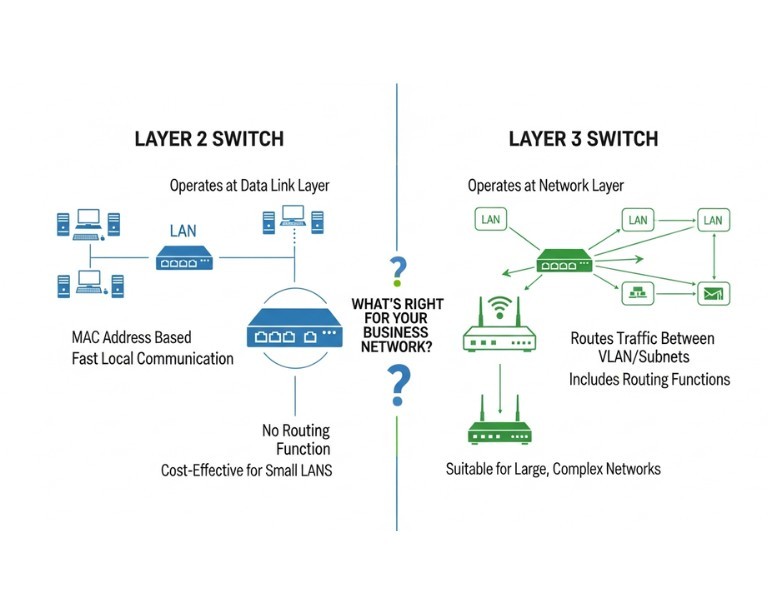
Comments (0)
No comment